FAQ
Frequently asked questions about our ticketing system, event posting, and more.
Welcome to the TikAfrica FAQ
Need more help? Contact Support
- Register an account to access your dashboard.
- Click "Events" Tab on Dashboard Side bar
- Click "Add New Event"
- Fill in event details: name, date, location, ticket types, and pricing.
- You can add Tickets for the event by clicking Add Tickets button
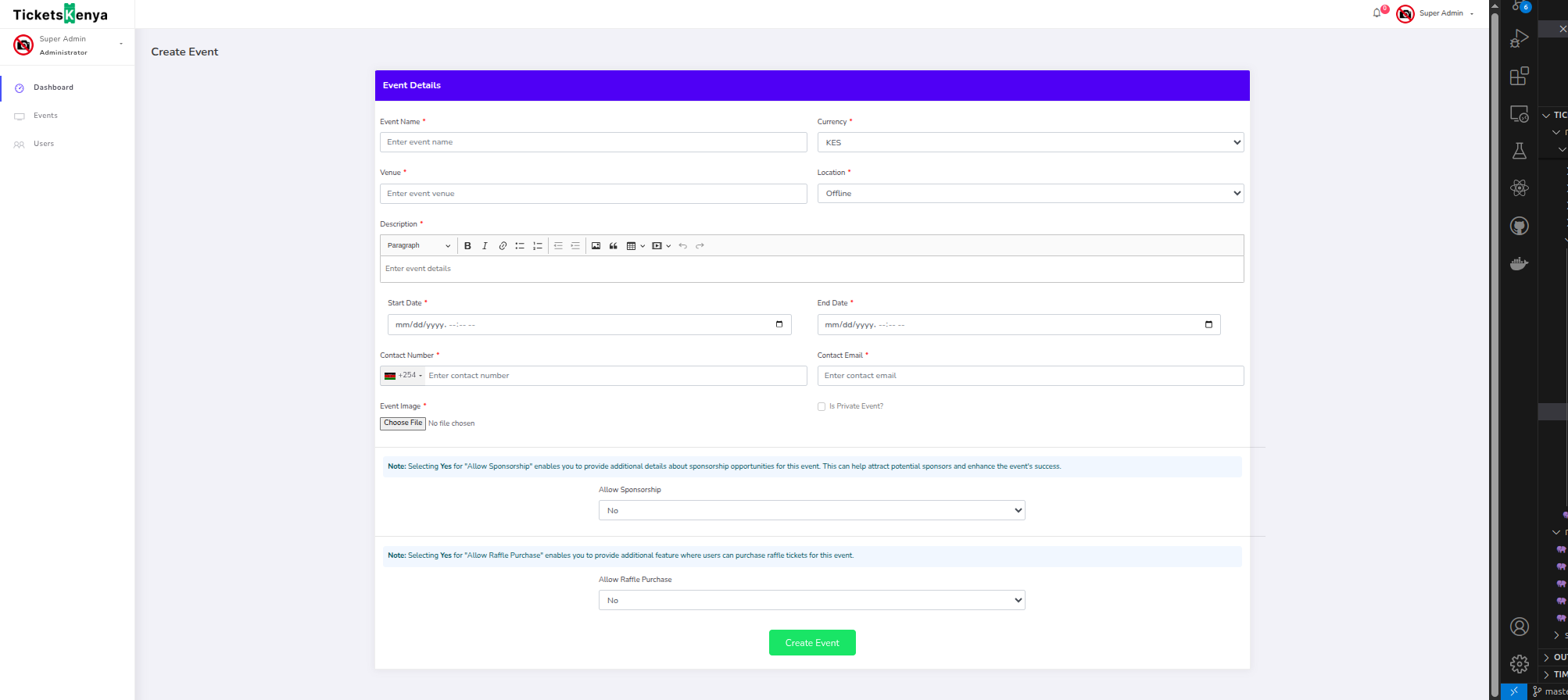
Yes! TikAfrica is built for global access. You can sell tickets to audiences anywhere in the world and accept payments in multiple currencies via mobile money, cards, and digital wallets.
No - attendees can purchase and win raffles remotely. TikAfrica supports fully online raffles, even for virtual or hybrid events.
From webinars, conferences, and training sessions to concerts and meetups - TikAfrica supports in-person, virtual, and hybrid events of all sizes.
Once a ticket is purchased, the attendee receives a confirmation email with a digital ticket and QR code, which can be scanned at check-in.
Absolutely. Your dashboard provides live analytics for ticket sales, attendee check-ins, and overall event performance.
We offer global support with a real team based in Kenya. You can reach us via phone, email, or WhatsApp - before, during, or after your event.
Organizers can:
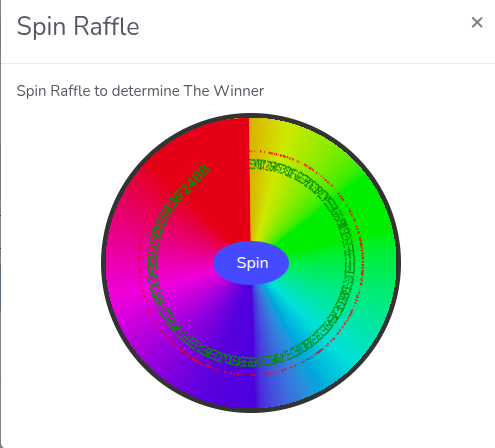
- Set up raffles during event creation.
- Sell raffle tickets online.
- Select winners digitally.
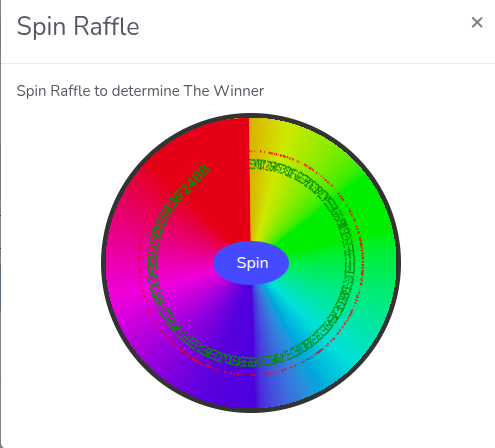
Add sponsor slots, benefits, and pricing during event setup.
Yes! Real-time reports available for ticket sales, attendees, check-ins, and raffles via your
dashboard.
Reach us via:
- Call: +254708178500
- Email: contact@tikafrica.com
- WhatsApp: +254708178500
Yes! You can track and manage events through your mobile browser.
Ready to Launch Your Event?
Whether it’s your first event or your fiftieth, TikAfrica maUGX it easy to create, manage, and grow — all in one place.
Contact Us